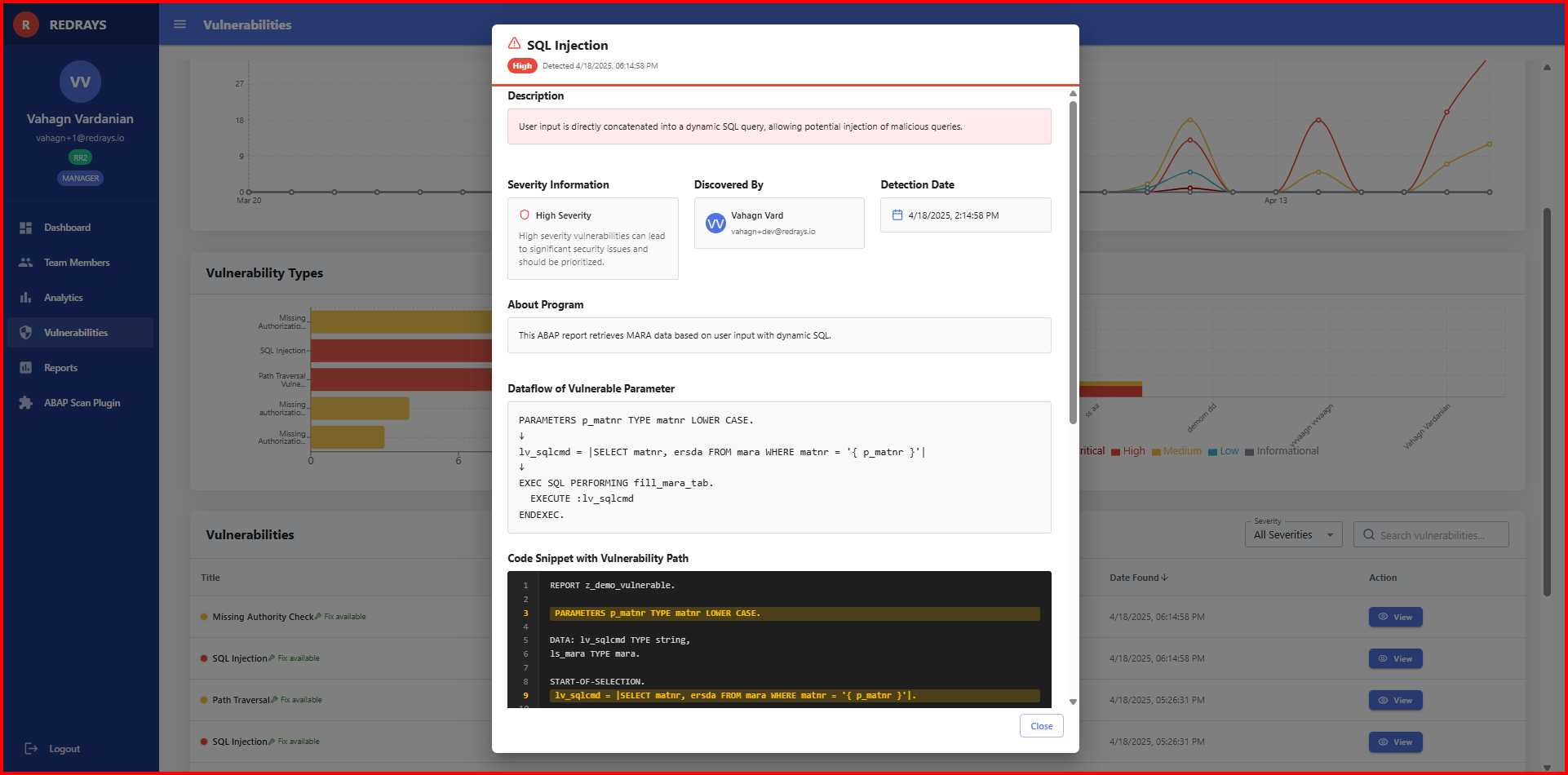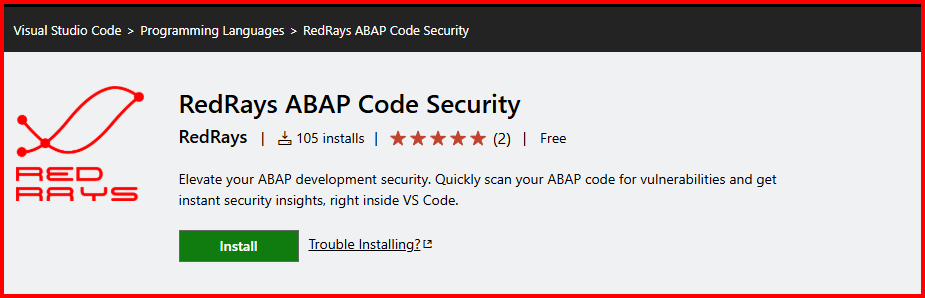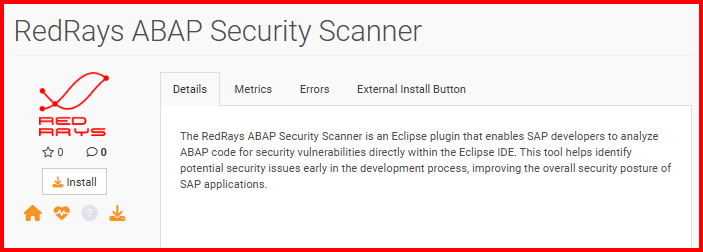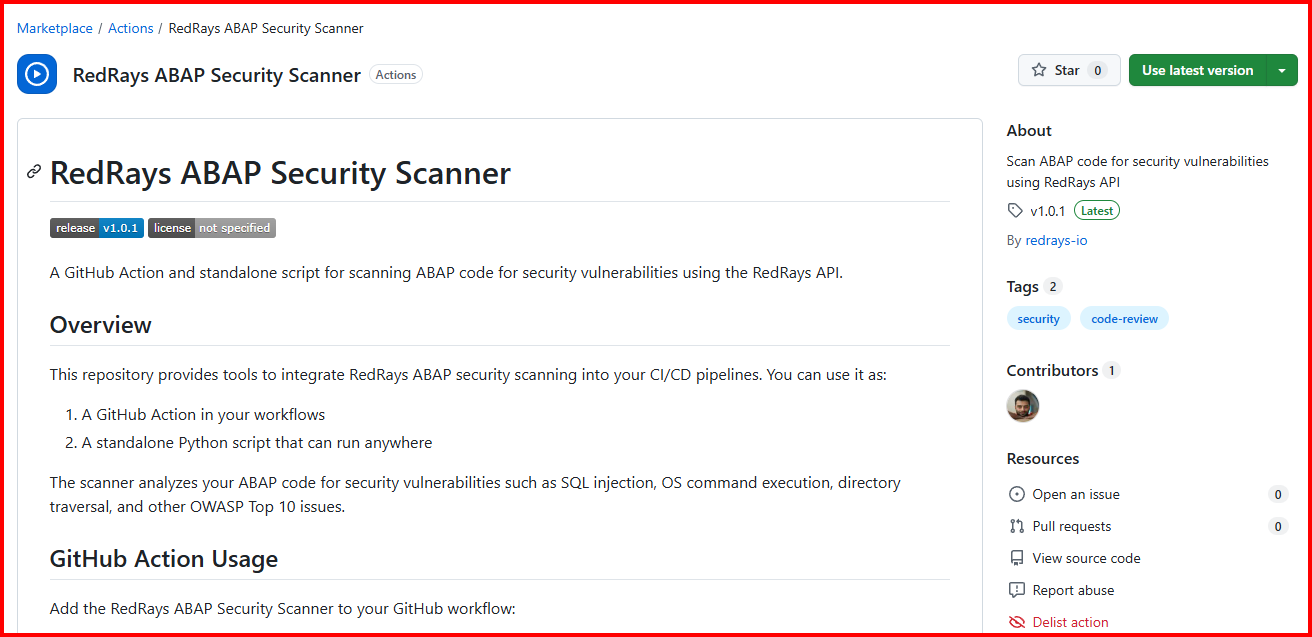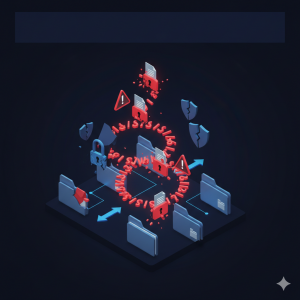As organizations undertake the complex migration from SAP ECC to S/4HANA ahead of the 2027 end-of-support deadline, security concerns often take a backseat to functional requirements. However, this transition presents an ideal opportunity to address security vulnerabilities in custom ABAP code—particularly when considering that the average cost of an SAP breach is approximately $5 million per attack.
The RedRays ABAP Security Scanner offers a comprehensive solution for detecting, analyzing, and remediating vulnerabilities in ABAP code, seamlessly integrated with your existing development workflows through plugins for VS Code and Eclipse, as well as CI/CD integrations.
Security Challenges During SAP ECC to S/4HANA Migration
The migration process involves several complex phases:
- Assessment of the current SAP ECC landscape
- Preparation and planning
- Technical conversion
- Data migration
- S/4HANA transformation
Throughout these phases, custom code must be adapted and optimized for S/4HANA compatibility. The ABAP Test Cockpit and Custom Code Migration App can identify incompatibilities, but they don’t specifically target security vulnerabilities—creating a potential blind spot for organizations during migration.
Shifting Security Left in Your SAP Migration
Traditional approaches to securing ABAP code rely heavily on manual code reviews and post-implementation penetration testing—methods that are resource-intensive, error-prone, and often performed too late in the development lifecycle.
By integrating the RedRays ABAP Security Scanner into your development environment and CI/CD pipelines, you can:
- Identify vulnerabilities early: Detect security issues during development rather than after deployment
- Reduce remediation costs: Address security concerns when they’re least expensive to fix
- Maintain consistent security standards: Automatically enforce security policies across your codebase
- Generate security documentation: Create comprehensive reports for audit and compliance purposes
Integration Options for Every Workflow
VS Code Plugin
For developers using Visual Studio Code for ABAP development:
- Scan ABAP code directly within VS Code
- Receive immediate feedback during coding
- See highlighted vulnerabilities with detailed explanations
- Access specific remediation guidance for each issue
- Use keyboard shortcuts or the command palette for quick scanning
Eclipse Plugin for ADT
For teams working with SAP’s ABAP Development Tools (ADT) in Eclipse:
- Seamless integration with your existing Eclipse environment
- Select specific code blocks for targeted analysis
- View scan results in a dedicated panel
- Understand vulnerability context through data flow visualization
- Review detailed information on each finding, including severity ratings
CI/CD Pipeline Integration
For organizations implementing DevSecOps practices:
- Automate security scanning through GitHub Actions, Jenkins, GitLab CI, Azure DevOps, and other platforms
- Establish security gates that prevent vulnerable code from reaching production
- Generate comprehensive reports for security teams
- Track security metrics over time
- Integrate findings with issue tracking systems
Security Benefits During Migration Phases
Assessment Phase
- Conduct comprehensive security analysis of existing custom code
- Identify high-risk areas requiring special attention during migration
- Establish security baselines for comparison after migration
Preparation Phase
- Scan custom code for security vulnerabilities alongside technical compatibility issues
- Prioritize remediation efforts based on severity ratings
- Plan for security improvements alongside technical updates
Technical Conversion Phase
- Ensure modified custom code maintains security integrity
- Test security measures in the new S/4HANA environment
- Validate that security controls function as expected
Transformation Phase
- Leverage S/4HANA’s enhanced security features
- Implement improved security practices in new development
- Maintain continuous security monitoring during the transition
Practical Implementation Steps
- Install the appropriate plugins for your development environment (VS Code or Eclipse)
- Configure your API key and endpoint settings
- Implement scanning as part of your code review process
- Set up automated scanning in your CI/CD pipeline
- Establish vulnerability remediation workflows for your team
- Track security improvements throughout the migration process
Conclusion
The migration from SAP ECC to S/4HANA represents not just a technical upgrade, but a strategic opportunity to enhance your security posture. By integrating the RedRays ABAP Security Scanner into your development environments and CI/CD pipelines, you can ensure that security vulnerabilities don’t make the journey to your new S/4HANA environment.
Implementing a “security by design” approach through DevSecOps integration doesn’t just reduce risk—it accelerates your migration by preventing security-related delays and rework, ultimately supporting a smoother, more secure transition to S/4HANA.
Contact us today to learn how RedRays ABAP Security Scanner can support your secure migration to SAP S/4HANA.